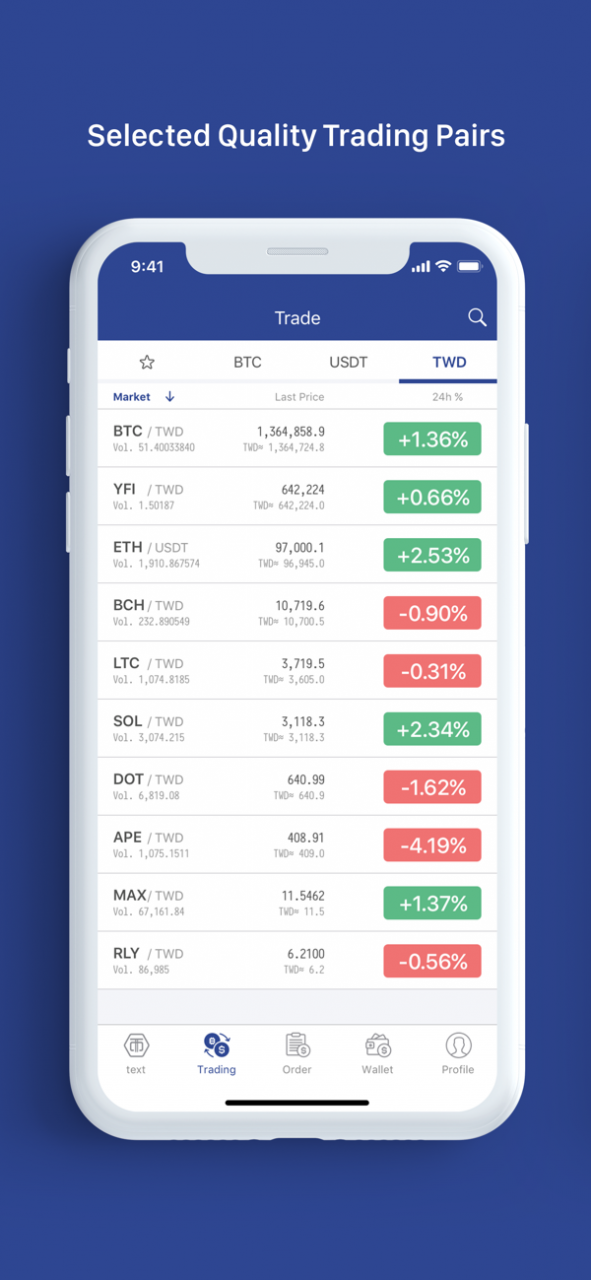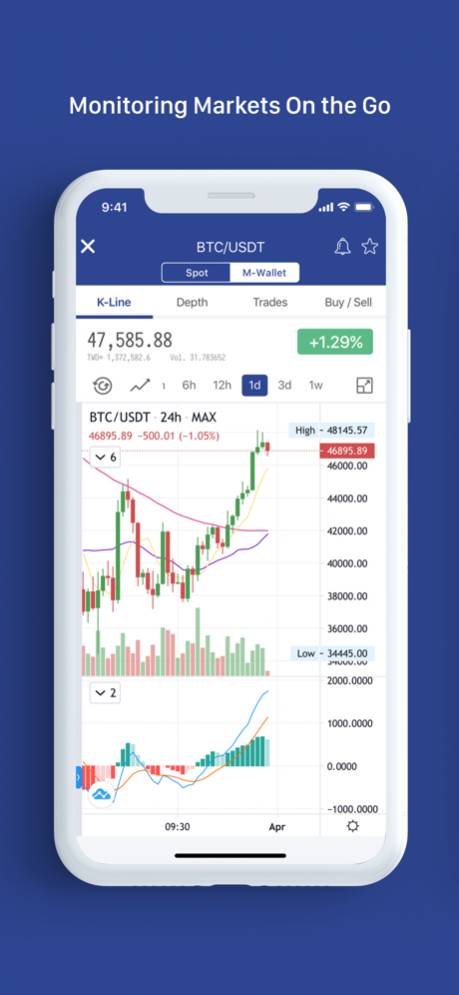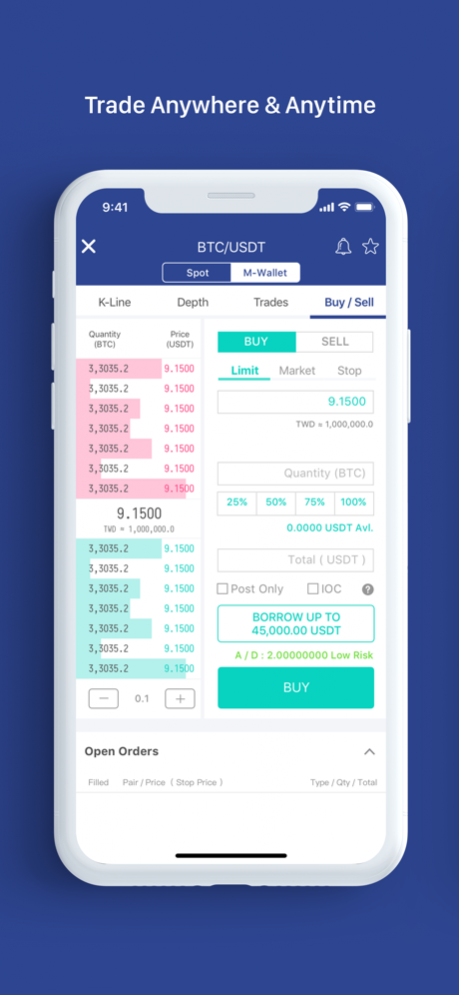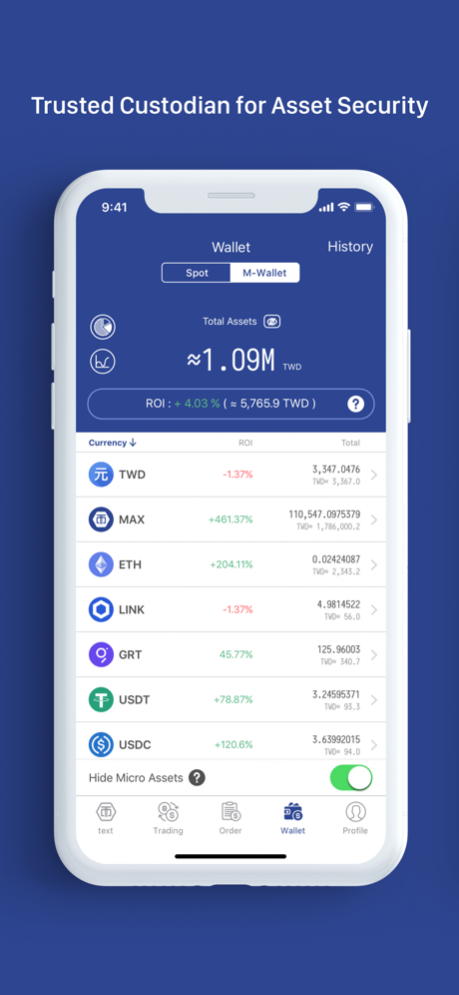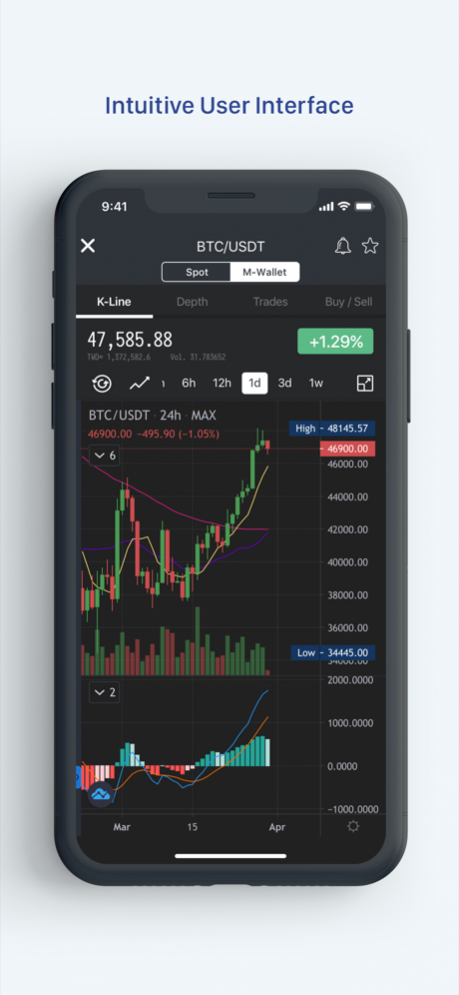MAX Exchange - Buy Bitcoin 6.0.0
Free Version
Publisher Description
* STORE CRYPTOCURRENCIES SECURELY
- Securely store Bitcoin, Ethereum, Bitcoin Cash, Litecoin and more in your MAX wallet for free. Your assets are distributed and secured in hot, warm and cold storage. Wallets are guarded with the multi-signature scheme to provide the highest level of protection.
* TRADE EASILY
- Instantly buy and sell Bitcoin, Ethereum, Bitcoin Cash, Litecoin and more. You can fund your accounts from bank accounts or with cryptocurrencies efficiently.
* START RECEIVING
– Receiving money from friends or to fund your MAX trading account on the go. Share your QR codes to send and receive crypto from friends and family.
* REAL-TIME PRICE ALERTS
- Stay on top of the market moves for trading opportunities. Set and receive alerts on the go for the latest prices.
Additional features include:
- Track Bitcoin, Ethereum, Bitcoin Cash, Litecoin and more prices anywhere with bitcoin price charts, bitcoin price tickers and charts.
- Check balance, transaction history and transaction details for your accounts in a glance.
- MAX exchange is Asia's leading cryptocurrency currency platform to offer TWD fiat-to-crypto and crypto-to-crypto trading. What sets MAX apart from other exchanges is that customer fiat assets are stored safely and securely with a third-party custodial bank.
If you're having issues with the app, or have some feedback, please send us an email at max@maicoin.com. To learn more, please visit https://max.maicoin.com.
Jul 27, 2022 Version 6.0.0
- New features and improvements.
About MAX Exchange - Buy Bitcoin
MAX Exchange - Buy Bitcoin is a free app for iOS published in the Accounting & Finance list of apps, part of Business.
The company that develops MAX Exchange - Buy Bitcoin is MODERNITY FINANCIAL TECHNOLOGIES,LTD. The latest version released by its developer is 6.0.0.
To install MAX Exchange - Buy Bitcoin on your iOS device, just click the green Continue To App button above to start the installation process. The app is listed on our website since 2022-07-27 and was downloaded 1 times. We have already checked if the download link is safe, however for your own protection we recommend that you scan the downloaded app with your antivirus. Your antivirus may detect the MAX Exchange - Buy Bitcoin as malware if the download link is broken.
How to install MAX Exchange - Buy Bitcoin on your iOS device:
- Click on the Continue To App button on our website. This will redirect you to the App Store.
- Once the MAX Exchange - Buy Bitcoin is shown in the iTunes listing of your iOS device, you can start its download and installation. Tap on the GET button to the right of the app to start downloading it.
- If you are not logged-in the iOS appstore app, you'll be prompted for your your Apple ID and/or password.
- After MAX Exchange - Buy Bitcoin is downloaded, you'll see an INSTALL button to the right. Tap on it to start the actual installation of the iOS app.
- Once installation is finished you can tap on the OPEN button to start it. Its icon will also be added to your device home screen.